More Information for IT Administrators
Flow Studio App is a professional toolkit to help Power Automate (Microsoft Flow) and Power Apps makers create, manage and support these critical apps and flows.
Permissions Required
Flow Studio requires several permissions to Power Automate and Power Apps API in order to read Flow and PowerApps. This involves two levels of user consents:
1. User Consent: This involves logging in with Power Platform User's Consent from an end user to Flow Studio.
2. Admin Consent: This method requires logging in with Power Platform Admin's Consent from an end user to Flow Studio. This option is preferable if permitted. The extra APIs are used by Power Platform environment administrators to review specific environments that they are environment administrator of.
Here are the different permissions of User Consent and Admin Consent: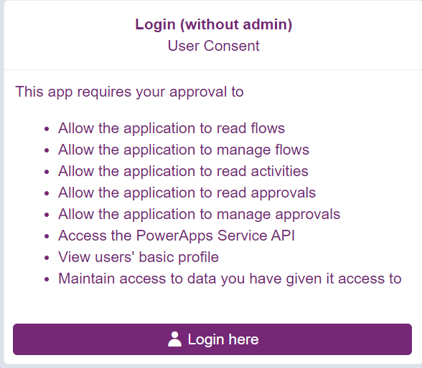
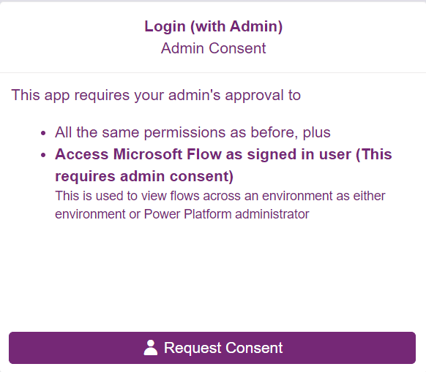
For IT approval, the following access is required for Flow Studio User and Admin Consent respectively:
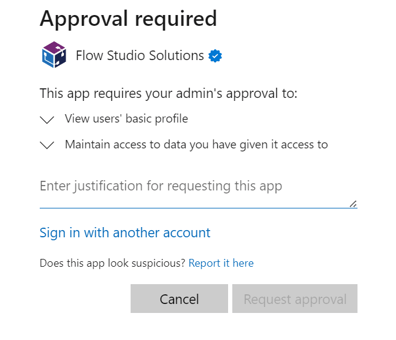
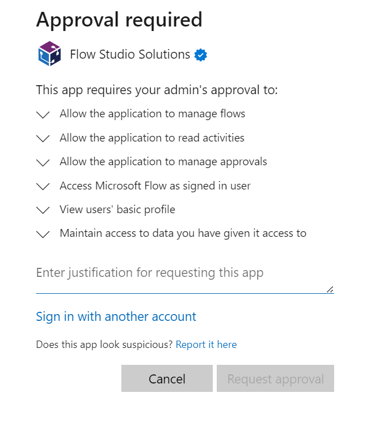
How to grant access
Method 1: via Flow Studio App
The simplest approach for an IT Administrator is to log in through Flow Studio App (flowstudio.app) and provide consent on behalf of the organization.
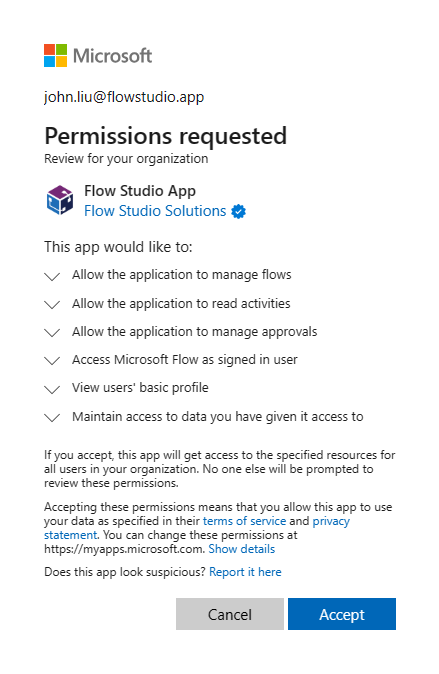
Method 2: via Azure AD
Alternatively, an IT Administrator can add Flow Studio App as a consented application through the Entra ID (Azure AD) Portal. Follow these steps:
1. Go to the Entra ID (Azure AD) Portal
2. Navigate to Enterprise Applications
3. Find or Add "Flow Studio App" (application ID 91723a5f-ef28-4393-aa4f-7bbc3379f131)
4. Go to Permissions, and grant the App consent
5. Review and click "Grant admin consent for Flow Studio Solutions"
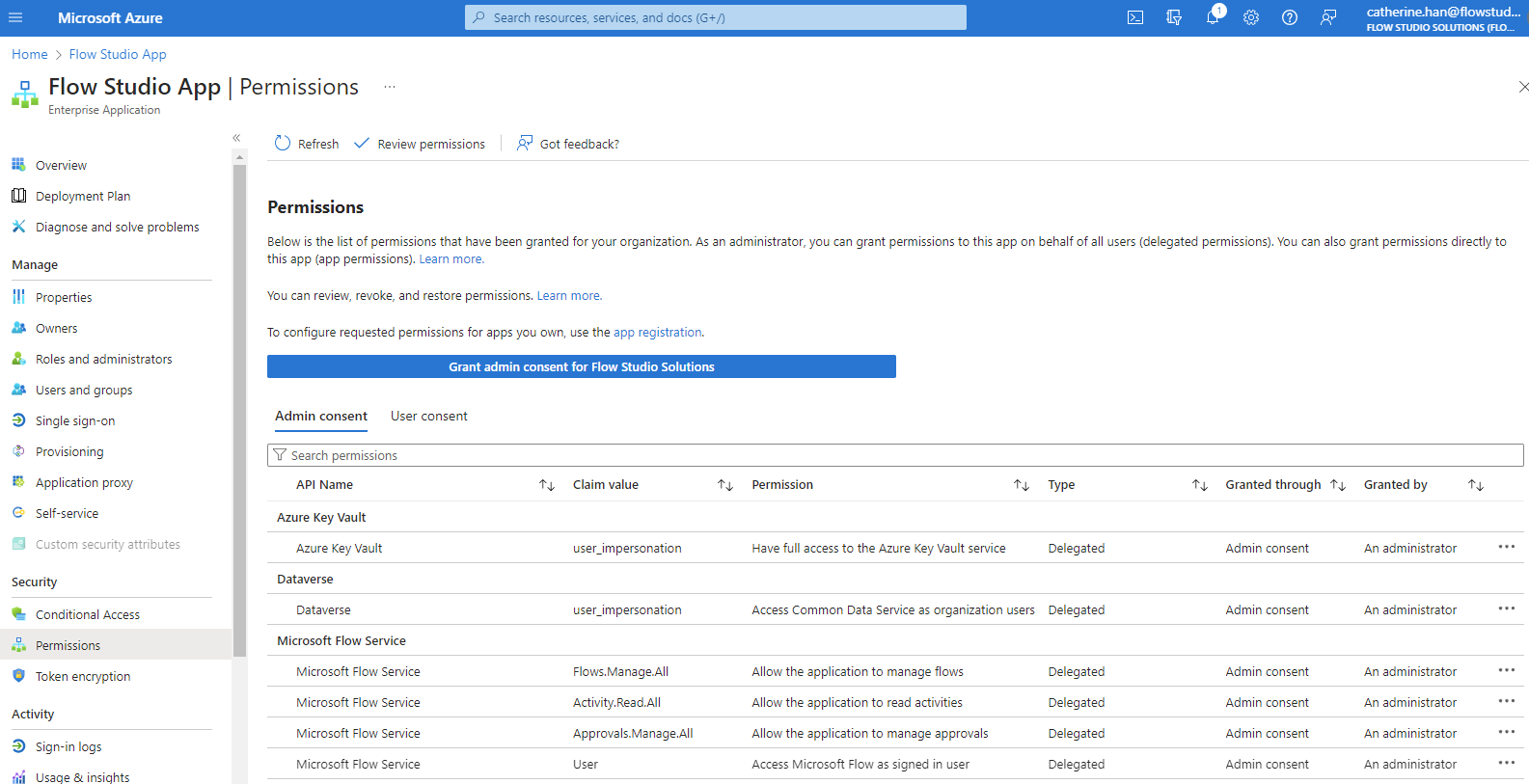
For further inquiries, please reach out to support@flowstudio.app.
