How to Backup Flows in Bulk
With Flow Studio Pro, backing up all flows within an environment becomes effortless, requiring just a few clicks.
Export feature
1. Navigate to the left-hand side panel of the Flow Studio App and click on Export
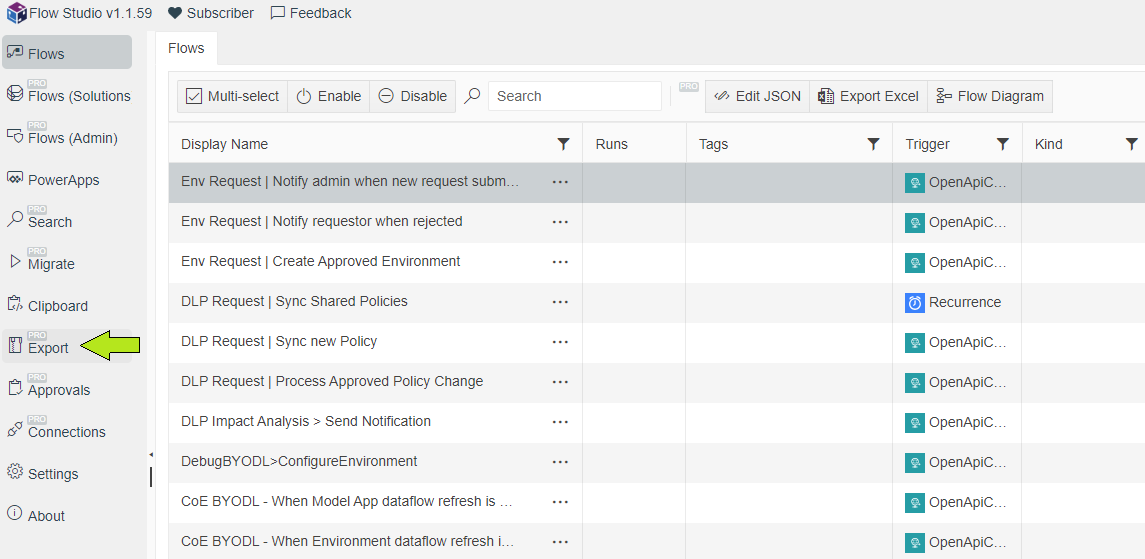
2. Optionally, select the desired file name format, then click on Export (Zip)
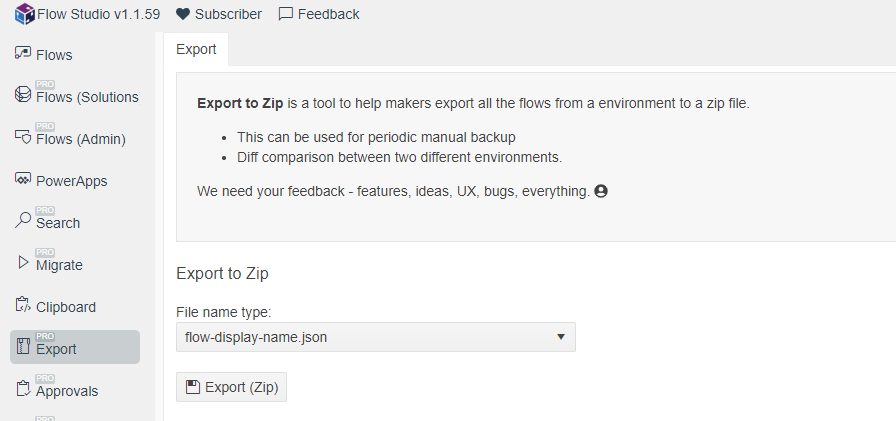
All flows within the current environment will be exported as individual JSON files and saved in a Zip archive within your machine's Download folder. The duration of this process varies depending on the number of flows and their complexity, ranging from a few seconds to minutes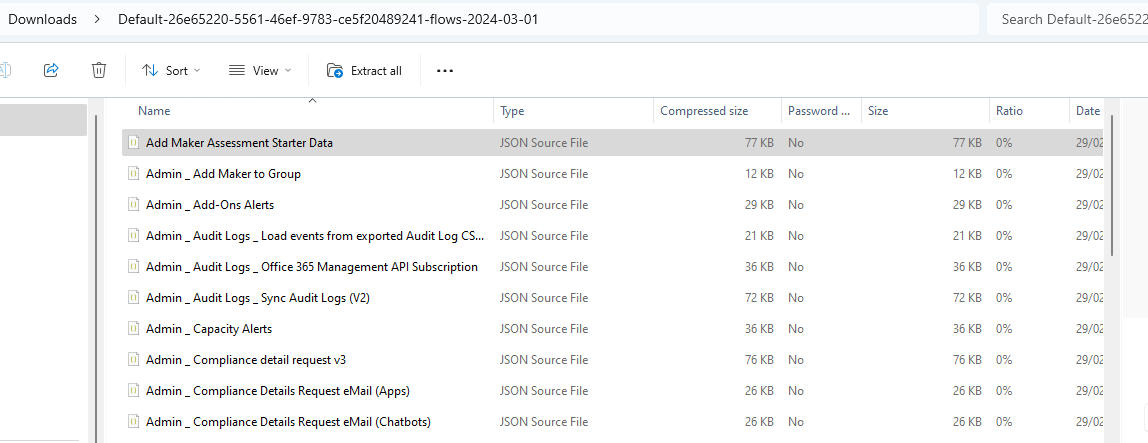
| Tip: Should you need to restore a flow from the backup file, simply copy the text from the flow's JSON file. Utilize Flow Studio's Edit JSON feature to substitute the current version of the flow with the backup JSON. |
Experience the convenience of these features by visiting flowstudio.app today.
